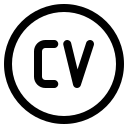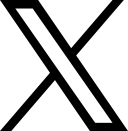The last piece in the Docker Full Development Workflow is uploading the file generated by templenv to the Merge Request that originated it. Let’s see how can we use the Gitlab API for doing all of all this.
Token
First thing required for this is to get the token to be used for all the requests, visiting the https://gitlab.domain/profile/account, let’s assume that this token is ABCDEFG
Getting project ID
Since the file will be uploaded to a project, and the note (comment) will be added to a Merge Request in that said project, we must get the project ID first:
curl -i -k -H "PRIVATE-TOKEN: ABCDEFG" \
"https://gitlab.domain/api/v3/projects/namespace%2Frepo" -X GETThat should output a JSON including the project id, this ID will be used for the next API calls. Let’s assume, this id is 9999
Uploading the file
If we wanted to upload a file we will use something like this:
curl -i -k -H "PRIVATE-TOKEN: ABCDEFG" \
"https://gitlab.domain/api/v3/projects/9999/uploads" -X POST -F 'file=@docker-compose.xml'This should return a JSON including the markdown to be used in the next calls to add a comment to the merge request.
Getting the Merge Request ID
Let’s say we have a Merge Request 1234, in this project 9999, we will use the API to get the ID first like this:
curl -i -k -H "PRIVATE-TOKEN: ABCDEFG" \
"https://gitlab.domain/api/v3/projects/9999/merge_requests?iid=1234" -X GETThis will return a JSON as well, let’s assume the ID for this merge request is 4567.
Create note in merge request
Finally we will need to create the note and add the linked file like this:
curl -i -k -H "PRIVATE-TOKEN: ABCDEFG" \
"https://gitlab.domain/api/v3/projects/9999/merge_requests/4567/notes" \
-X POST \
-F 'body=Link to file [docker-compose.yml](/uploads/9125e38ea55c5415a294af6c463f9af5/docker-compose.yml)'