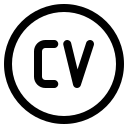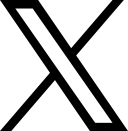Back in February I wrote about Sharing ActiveRecord models between different projects using ActiveRecord by using a combination of Rails and Scenic.
Well, what happens when you need to change the column type of one of the tables used by a Materialized View. How do you do that? Using the example I already have on github, and assuming you want to change products.name from string to text, you would need generate a migration:
rails g migration change_products_nameWith the following content:
class ChangeProductsName < ActiveRecord::Migration
def up
drop_view :expensive_products, materialized: true
change_column :products, :name, :text
create_view :expensive_products, materialized: true
# If we had more versions for this materialized we would use the latest
# generated instruction, something like:
#
# update_view :expensive_products, version: 2, revert_to_version: 1, materialized: true
add_index :expensive_products, :id, unique: true
end
def down
drop_view :expensive_products, materialized: true
change_column :products, :name, :string
create_view :expensive_products, materialized: true
# Similar to "#up" we would do the same:
#
# update_view :expensive_products, version: 2, revert_to_version: 1, materialized: true
add_index :expensive_products, :id, unique: true
end
endWhat is important to take from the code in this migration is how we make the change to update the table and then, after that, we create or update the materialized view, depending on how many versions we already have.
The important question about all of this is: Is this the right way to do it? This is definitely the way to do it if you don’t really have live traffic, or you don’t mind getting errors while the database is making the changes.
When your system has a lot of traffic you need to be careful and treat your clients with respect, to me the best way to handle a change like this is by doing the following:
- Create a single migration to add a new column with the right type you want to use to the table.
- Create a dumpster rake task, to copy the data from the old column to the new one.
- Update your views, if any, to use this new column.
- Create a new materialized view, that uses this new column instead of the other one.
- Update your model and self.table_name to this new materialized view.
- Make a release
- Create a migration similar to the above, making the changes you want.
- Again, create a dumpster rake task, in this case copy the data from new column to the old one.
- Again, update your views, if any, to use the old column.
- Again, update your model to use the old self.table_name.
- Make a release
I know all the steps above seem like overkill, but the truth is that if you’re trying to keep your system 100% uptime, with practically zero amount of errors and number of user complaints, that’s the only way to do it, basically:
- Create an intermediary
- Migrate
- Revert